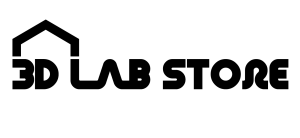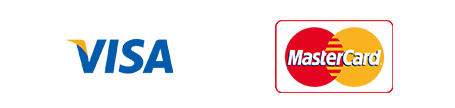What are the advantages of FLASHPRINT5.0.0 slicing software after upgrading?
Image source:Flashforge
[FLASHPRINT slicing software] FLASHPRINT slicing software: FlashPrint 5.0 has been newly revised and upgraded. Through a new interface design, function optimization and improvement, the operation is simple and convenient. You only need to click a few times to prepare sliced files, fast and efficient, and run smoothly.
Since its launch, Flashforge slicing software FlashPrint has been loved by users for its simple operation and powerful functions. This FlashPrint 5.0.0 version ushers in a new revision, the UI interface has a new look, the multi-machine joint control function is optimized and upgraded, the operation is simpler, and the function is more powerful. It not only meets the daily printing needs and management of users, but also makes slicing worry-free, and the operating efficiency of the software has also been significantly improved.
Contents of this article:
Introduction to the Advantages of FLASHPRINT5.0
FlashPrint5.0 adopts a brand-new UI interface, and the concise and clear function icon design makes the operation more convenient, and the later operation is smoother, giving users a better interactive experience. It has a new interface design, multi-machine list management, multi-machine remote monitoring, file list reading, sliced file structure preview, embossed personalized design service, and a new interface design.
Image source:Flashforge
FLASHPRINT5.0 Advantage Introduction
Brand new interface design
FlashPrint5.0 adopts a brand-new UI interface, and the concise and clear function icon design makes the operation more convenient, and the later operation is smoother, giving users a better interactive experience.
Image source:Flashforge
Multi-machine list management
FlashPrint5.0 implements group list management in multi-machine control, and different printing tasks can be named through different group lists, so as to realize the distinction and management of tasks. Users can achieve efficient management in the working state of multi-machine and multi-task.
Image source:Flashforge
Multi-machine remote visual monitoring
FlashPrint5.0 enables users to directly and remotely manage 3D printers visually. Users can view the printing process of the device through the high-definition video screen display of the camera, adjust the printing parameter settings in real time, remotely control the printing start, pause or resume, and centralize the supervision of the printer is more convenient.
Image source:Flashforge
File list read
In the printing management process, the coherent operation process can ensure the smooth and orderly printing work. FlashPrint5.0 can directly read the model print files stored in the local list in the process of multi-machine control, and directly send print commands, effectively saving time and making the operation easier.
Image source:Flashforge
Sliced file structure preview
FlashPrint5.0 has also carried out a major upgrade on the slice preview function. Users can directly view the printing path of the model file, and view the detailed 3D modeling situation by structure (such as support structure, outer wall, bottom plate, etc.), so as to adjust the printing parameters in due course according to the preview situation.
Image source:Flashforge
Embossed personalized design service
FlashPrint5.0 retains the function of one-click generation of embossed pictures, and optimizes its embossed effect to meet the needs of users in personalized embossed design. When the user loads a picture file, he can directly generate a relief according to the content of the picture, and freely choose the corresponding shape (such as lampshade, seal, spherical, etc.), and easily realize the personalized model customization service.
Image source:Flashforge
In addition to the 6 main upgrade functions mentioned above, FlashPrint 5.0 has more powerful functions:
Auto Repair: Damaged model files are automatically repaired.
Rotation optimization: The position of the model on the construction platform can be automatically optimized.
Model Duplication: Models that have been sliced can be easily duplicated with the same print settings.
Split Model: Models can be cut along selected planes to divide them into parts.
Software Compatibility: FlashPrint5.0 is compatible with all major 3D modeling programs and supports files in .stl, .obj, .ffp and .3mf formats.
Undo function: All operations can be undone by the shortcut key Ctrl+Z.
Familiar formula, brand new content, FlashPrint5.0 takes you to experience a different slicing software. The integrated printing process meets the printing needs of users in an all-round way, making the 3D printing process smoother, the slicing operation easier, and the equipment management more convenient.
FLASHPRINT FAQ
Q1: What is 3D printing slicing software?
3D printing slicing is a 3D software that converts a digital 3D model into a printing code that a 3D printer can recognize, allowing the 3D printer to start printing commands.
The specific workflow is: the slicing software can horizontally cut the models in STL and other formats according to the settings you choose, so as to obtain the floor plans one by one, and calculate how much consumables and time the printer needs to consume. Then store the information in a GCode file and send it to the user’s 3D printer.
Q2: What parameters can be set for 3D printing slices?
3D printing slice is an important tool in 3D printing, and its setting parameters often affect the fineness and appearance of the printed model. Common setting parameters in 3D printing include: layer height, shell thickness, retraction, filling density, printing speed, support, first layer style, first layer thickness, etc. These are the parameters that must be understood to play 3D printing.
License: The text of “What are the advantages of FLASHPRINT5.0.0 slicing software after upgrading?” by 3D Lab Store is licensed under a Creative Commons Attribution 4.0 International License.
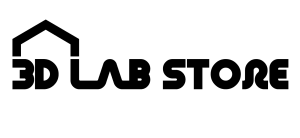
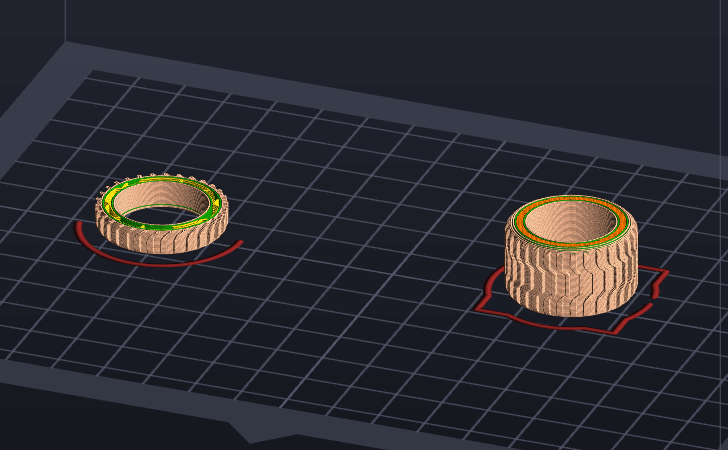


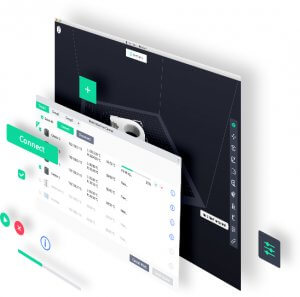

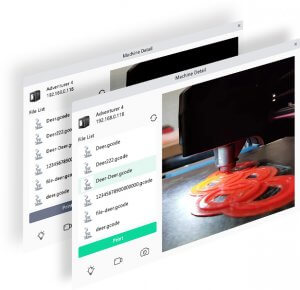


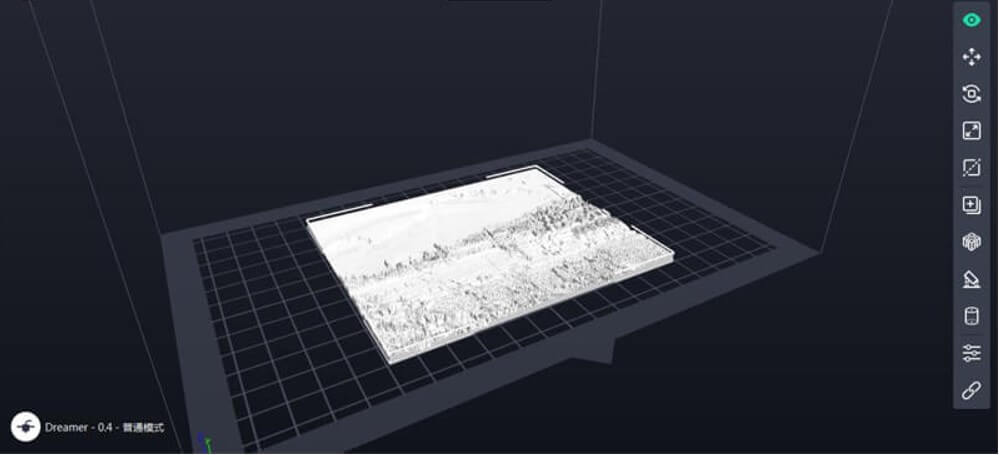









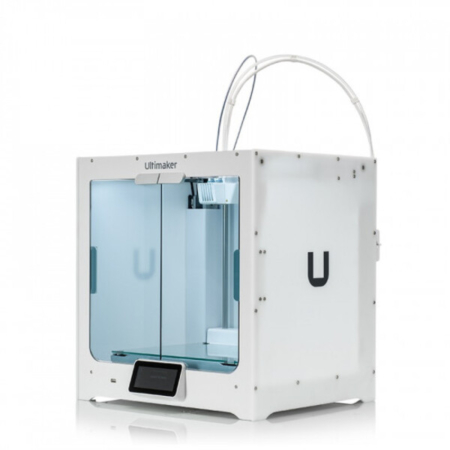



高速3D打印機組合-封面-1-450x450.jpg)