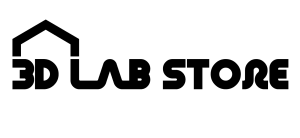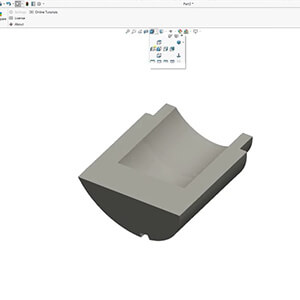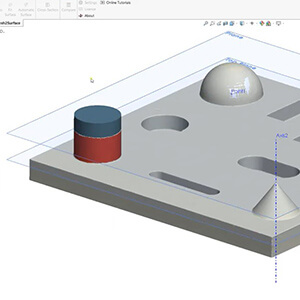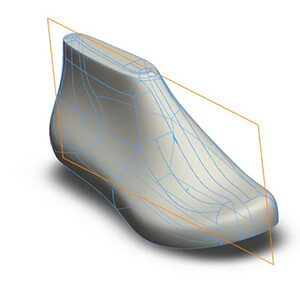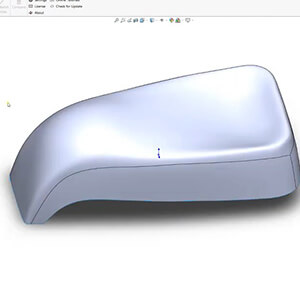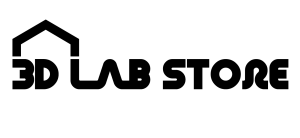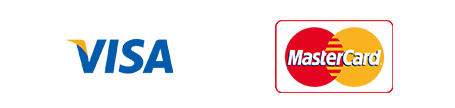主頁 » Other Products » 3D Software »
Mesh2Surface for SOLIDWORKS 3D Reverse Engineering Plug-in
Mesh2Surface for SOLIDWORKS plug-in lets you easily convert 3D scan meshes into CAD models in SOLIDWORKS . It provides efficient tools to generate surfaces and curves to help reconstructing a professional CAD model.
Mesh2Surface for SOLIDWORKS 3D Reverse Engineering Plug-in allows the enginners and designers to import large scan data effectively in SOLIDWORKS in seconds, not minutes; Extract reference geometries, including symmetry plane; Align intuitively in the right position in space, to existing cad model or multiple scans; Create reference cross sections for sketching – parallel, rotational and outline; Fit precisely line arcs and complex shapes to reference section points Approximate free form surfaces with best fit surface; Reverse engineering organic and free form shapes in most accurate way; Compare the CAD models against the reference data instantly with 3D colour map; Convert free form organic shapes just with the hit of a button.
Equipped with efficient tools for generating surfaces and curves, it facilitates the reconstruction of professional CAD models. It is widely utilized in fields such as automotive, aerospace, and manufacturing. This plugin ensures enginners and designers experience high-quality reverse engineering.
Mesh2Surface for SOLIDWORKS main features:
• Scan Data Import
• Primitives extraction
• Align scan data in space
• Align to CAD
• Free Form Modelling
• Automatic surfacing
Scan Data Import
Load data from any scanner using the industry standard STL, OBJ or PLY mesh files. For the purposes of manipulation the build-in polygon reduction function allows the user to create a mesh with suitable number of triangles without compromising the quality of the mesh.
Primitives extraction
Reconstruct quickly planes, cylinders, cones and spheres. Create the extracted primitives in SOLIDWORKS as reference geometries, surface or solid bodies.
Align scan data in space
Position the object into the world coordinate system using the extracted primitives. The interactive definition of the coordinate system allows enginners and designers to adjust the correct orientation of the object.
Align to CAD
Quick and accurate align scan data to already existing CAD models.
Free Form Modelling
Simple and efficient, the free form surfacing allows enginners and designers to reconstruct free form surface which is not possible with the standard surfacing methods. Proprietary snap-to-mesh technology allows even non-professionals to create shapes in no time – something not available in any other solutions.
Automatic surfacing
Mesh2Surface for SOLIDWORKS 3D Reverse Engineering Plug-in create surfaces compatible in SOLIDWORKS with just hit of a button. Mesh2Surface automatic surfacing is one of the best on the market today.
Product Description
Mesh2Surface for SOLIDWORKS plug-in lets you easily convert 3D scan meshes into CAD models in SOLIDWORKS . It provides efficient tools to generate surfaces and curves to help reconstructing a professional CAD model.
Mesh2Surface for SOLIDWORKS 3D Reverse Engineering Plug-in allows the enginners and designers to import large scan data effectively in SOLIDWORKS in seconds, not minutes; Extract reference geometries, including symmetry plane; Align intuitively in the right position in space, to existing cad model or multiple scans; Create reference cross sections for sketching – parallel, rotational and outline; Fit precisely line arcs and complex shapes to reference section points Approximate free form surfaces with best fit surface; Reverse engineering organic and free form shapes in most accurate way; Compare the CAD models against the reference data instantly with 3D colour map; Convert free form organic shapes just with the hit of a button.
Equipped with efficient tools for generating surfaces and curves, it facilitates the reconstruction of professional CAD models. It is widely utilized in fields such as automotive, aerospace, and manufacturing. This plugin ensures enginners and designers experience high-quality reverse engineering.
Scan Data Import
Load data from any scanner using the industry standard STL, OBJ or PLY mesh files. For the purposes of manipulation the build-in polygon reduction function allows the user to create a mesh with suitable number of triangles without compromising the quality of the mesh.
Primitives extraction
Reconstruct quickly planes, cylinders, cones and spheres. Create the extracted primitives in SOLIDWORKS as reference geometries, surface or solid bodies.
Align scan data in space
Position the object into the world coordinate system using the extracted primitives. The interactive definition of the coordinate system allows enginners and designers to adjust the correct orientation of the object.
Align to CAD
Quick and accurate align scan data to already existing CAD models.
Free Form Modelling
Simple and efficient, the free form surfacing allows enginners and designers to reconstruct free form surface which is not possible with the standard surfacing methods. Proprietary snap-to-mesh technology allows even non-professionals to create shapes in no time – something not available in any other solutions.
Automatic surfacing
Mesh2Surface for SOLIDWORKS 3D Reverse Engineering Plug-in create surfaces compatible in SOLIDWORKS with just hit of a button. Mesh2Surface automatic surfacing is one of the best on the market today.
Product Main Features
Mesh2Surface for SOLIDWORKS main features:
– Scan Data Import
– Fast Primitives extraction
– Align scan data in space
– Align to CAD
– Free Form Modelling
– Automatic surfacing
Mesh2Surface for SOLIDWORKS 3D Reverse Engineering Plug-in Product Features
Scan Data Import
Import data from any scanner by utilizing industry-standard STL, OBJ, or PLY mesh files.
Fast Primitives extraction
Reconstruct quickly planes, cylinders, cones and spheres. Create the extracted primitives in SOLIDWORKS as reference geometries, surface or solid bodies.
Free Form Modelling
Simple and efficient, the free form surfacing allows the user to reconstruct free form surface which is not possible with the standard surfacing methods. Proprietary snap-to-mesh technology allows even non-professionals to create shapes in no time
Automatic surfacing
Create surfaces compatible in SOLIDWORKS with just hit of a button.