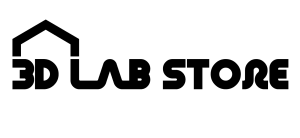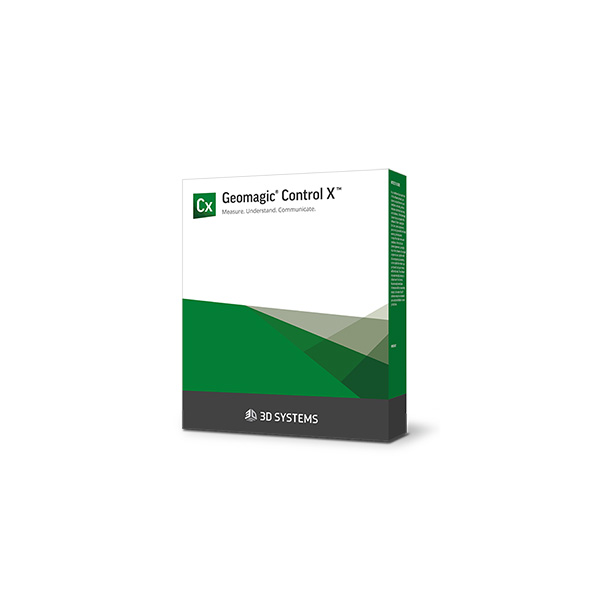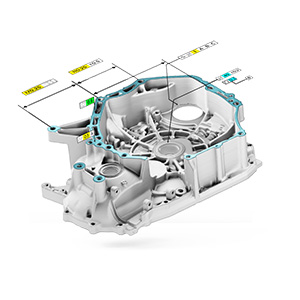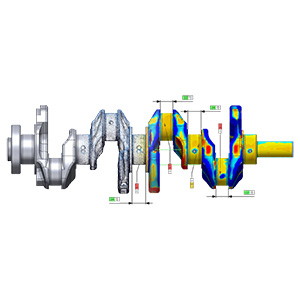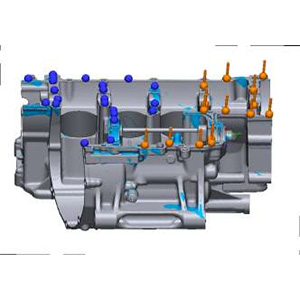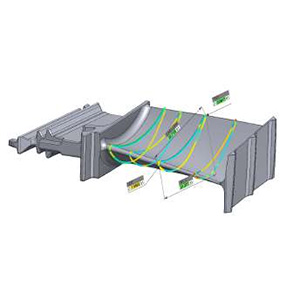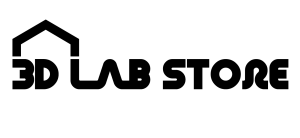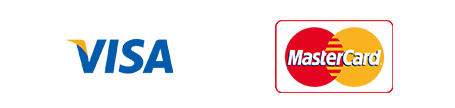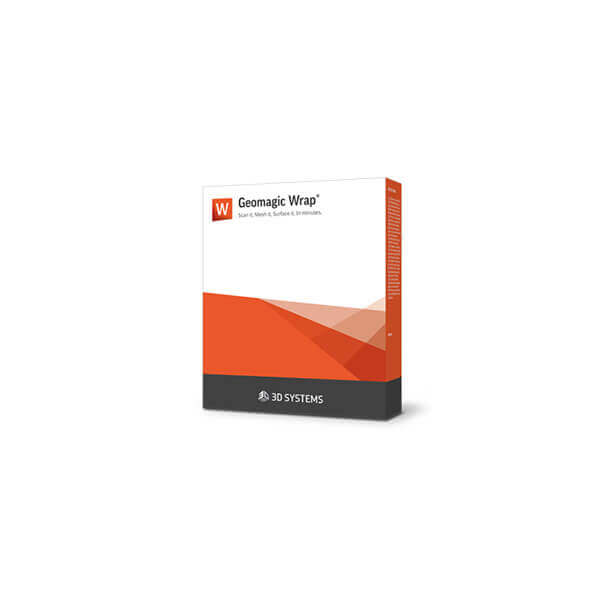主頁 » Other Products » 3D Software »
Geomagic Control X 3D Inspection Software
Geomagic Control X 3D Inspection Software enables individuals to efficiently inspect, comprehend, and make decisions regarding their components swiftly, frequently, and comprehensively, regardless of location. Through the Inspection Viewer, any team member can assess a project and generate customized reports. The capacity for all contributors to analyze and distribute reports within an organization promotes effective communication. The software’s agile and robust probing capabilities make it effortless to inspect large assemblies, heavy equipment, and other industrial applications. Easily pinpoint and understand the root cause of manufacturing errors with per-axis inspection for precise identification.
Scan Processing Automation
Create custom routines for scan processing and minimize user interaction by automatically importing and processing scan data into Geomagic Control X
Annotations
Use customizable annotation groups for clear appropriate data tailored for each user and application. Reduce the clutter and include only relevant dimensions, GD&T call-outs, and general annotations for each feature.
Multi-Alignment Inspections
Create repeatable inspection routines that require measurement in different alignment environments. This is especially useful when inspecting parts that could have large deformations like sheet metal or long-range applications like bowed structures.
Custom Reporting
Easily create inspection reports to analyze your results.
Geomagic Control X 3D Inspection Software main features:
- Inspection Viewer
- Probing Workflow
- Directional Tolerances
- 3D Sprint File Import
- Scan Processing Automation
- Annotations
- Multiple Results Analysis
- Repeatable Probing Processes
Product Description
Geomagic Control X enables individuals to efficiently inspect, comprehend, and make decisions regarding their components swiftly, frequently, and comprehensively, regardless of location. Through the Inspection Viewer, any team member can assess a project and generate customized reports. The capacity for all contributors to analyze and distribute reports within an organization promotes effective communication. The software’s agile and robust probing capabilities make it effortless to inspect large assemblies, heavy equipment, and other industrial applications. Easily pinpoint and understand the root cause of manufacturing errors with per-axis inspection for precise identification.
Scan Processing Automation
Create custom routines for scan processing and minimize user interaction by automatically importing and processing scan data into Geomagic Control X
Annotations
Use customizable annotation groups for clear appropriate data tailored for each user and application. Reduce the clutter and include only relevant dimensions, GD&T call-outs, and general annotations for each feature.
Multi-Alignment Inspections
Create repeatable inspection routines that require measurement in different alignment environments. This is especially useful when inspecting parts that could have large deformations like sheet metal or long-range applications like bowed structures.
Custom Reporting
Easily create inspection reports to analyze your results.
Product Main Features
Geomagic Control X 3D Inspection Software main features:
-Inspection Viewer
-Probing Workflow
-Directional Tolerances
-3D Sprint File Import
-Scan Processing Automation
-Annotations
-Multiple Results Analysis
Geomagic Control X Product Features
Scan Processing Automation
Create custom routines for scan processing and minimize user interaction by automatically importing and processing scan data into Geomagic Control X.
CAD-Aware Dimensioning, PMI Support, and Comprehensive GD&T Callouts
Take advantage of CAD-aware dimensioning, PMI support, and comprehensive GD&T callouts.
Combine 3D scanning with hard measurement
Take advantage of both features – contactless scanning and contact detection – in one integrated software interface. Use LivelnspectTM to perform step-by-step or pre-planned inspections with graphic and audio guidance.
Airfoil Analysis
Whether you are working on turbines, blisks, belongs, or blades, Control X provides a fast and intuitive way to gather profile measurements including twist analysis. Create automatic or custom profile measurements.