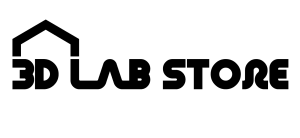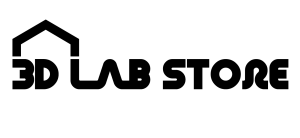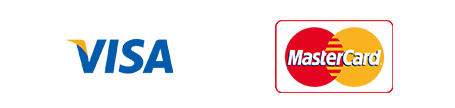Shining 3D Scanner manual download
Here you can download the related user manuals of Shining 3D Scanner series. Shining 3D Scanners include desktop EinScan SP V2 and TranScan C, portable EinScan Pro 2X V2, EinScan Pro HD, EinScan H2 and Einstar. Users can download related user manuals based on their current 3D scanner models. EinScan Pro 2X V2 and Pro HD 3D scanners share another software called EXScan Pro Series. Please pay attention when downloading.
After downloading and installing the operating software of Shining 3D EinScan series, through the operating software, users can easily 3D scan objects. The user manual will teach the user how to set up and connect the computer to the Shining 3D EinScan series 3D scanner, how to operate each scanning modes of each EinScan 3D scanners, how to perform calibration before scanning, and what do the buttons on the software interface mean, etc. Please read the user manual carefully after downloading it.
| Shining 3D EinScan Series | Manuals |
| Shining 3D EinScan SP V2 3D Scanner | Download |
| Shining 3D EinScan Pro 2X V2 3D Scanner | Download |
| Shining 3D EinScan Pro HD 3D Scanner | Download |
| Shining 3D EinScan H2 3D Scanner | Download |
| Shining 3D EinScan HX 3D Scanner | Download |
| Shining 3D Einstar 3D Scanner | Download |
| Shining 3D TranScan C 3D Scanner | Download |
| Shining 3D OptimScan 5M Plus 3D Scanner | Download |
| Shining 3D Free Trak 3D Scanner | Download |
| Shining 3D FreeScan Combo 3D Scanner | Download |
| Shining 3D FreeScan UE7 / UE11 3D Scanner | Download |
| Shining 3D FreeScan UE Pro 3D Scanner | Download |