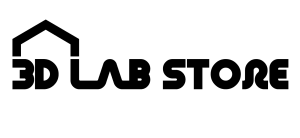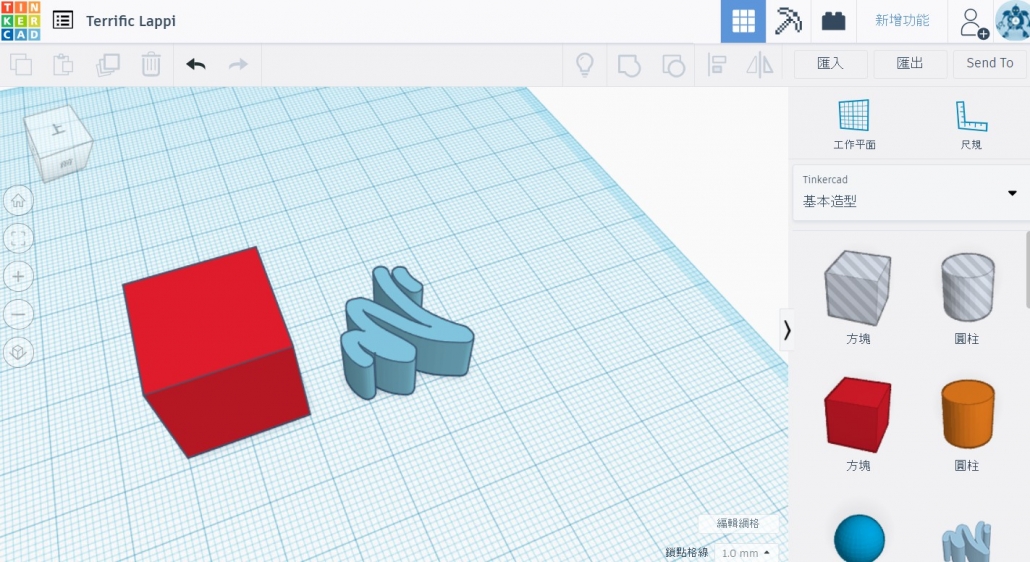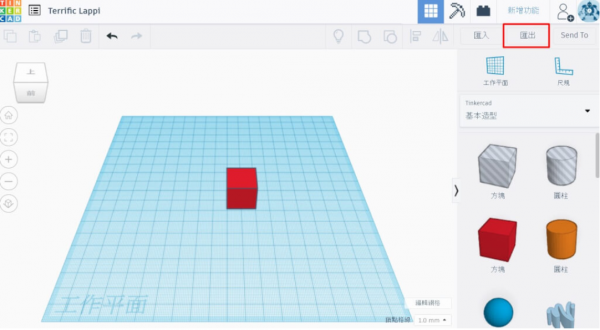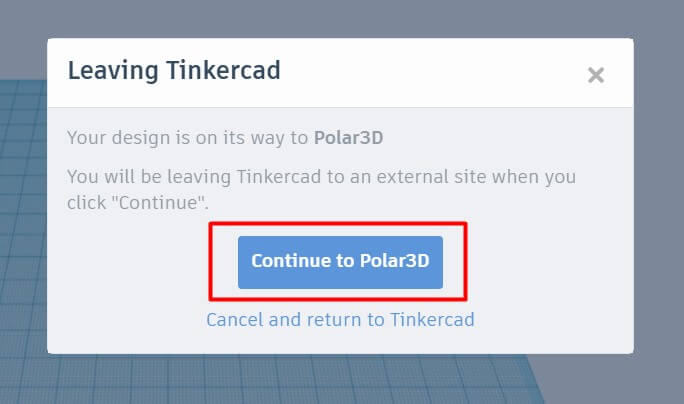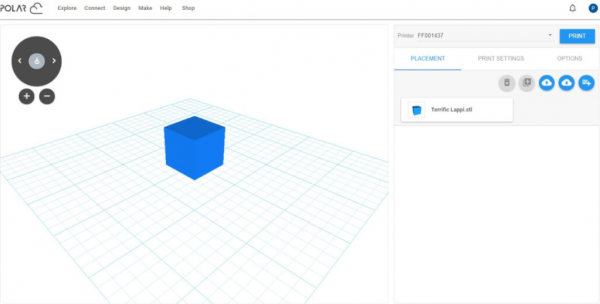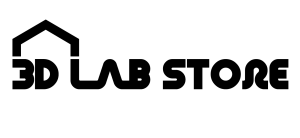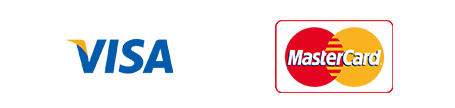Tinkercad 讓你直接透過雲端輸出3D模型進行打印?
Tinkercad 本身是一個免費的雲端3D模型設計軟件,
以下就是如何利用Tinkercad 讓你直接透過Polar Cloud平台雲端輸出3D模型進行打印
先按“匯出”。
然後選擇3D列印
再選擇了Polar Cloud 後,你就可以跳到去Polar Cloud 雲端平台。
如果你已經登記了Polar Cloud 的話,你在TinkerCAD 設計的模型就會自動傳輸到Polar Cloud 平台中讓你作進一步的打印設定,之後就可以直接輸出到3D打印機中打印了。
有關更多產品資料:Inventor II , Guider IIs,Adventurer 3
查詢: 31721709
其他文章:
License: The text of “Tinkercad 讓你直接透過雲端輸出3D模型進行打印? ” by 3D Lab Store is licensed under a Creative Commons Attribution 4.0 International License.