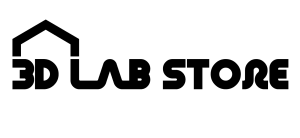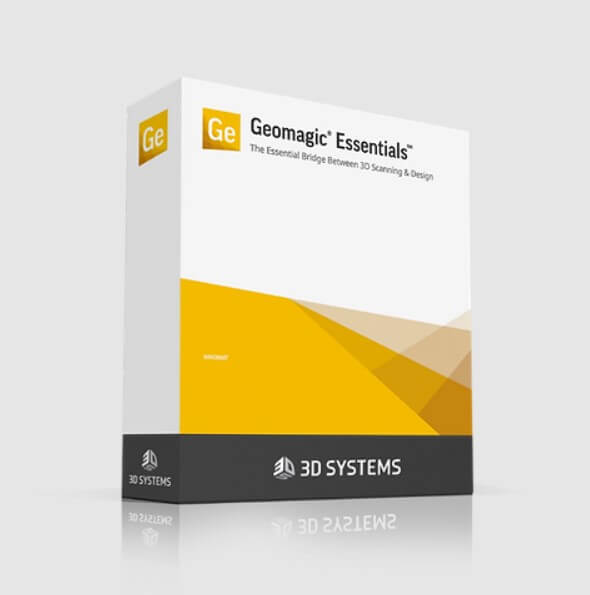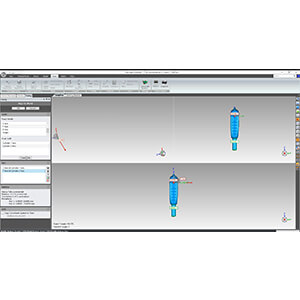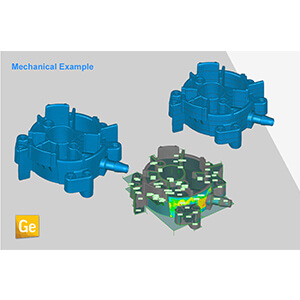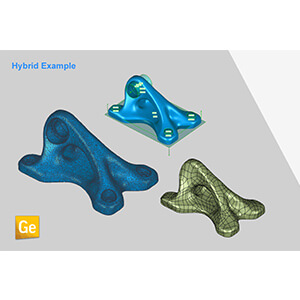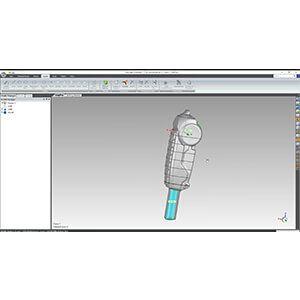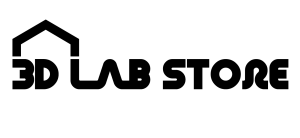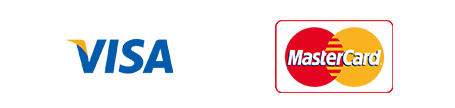Geomagic Essentials 3D Reverse Engineering Software
Geomagic Essentials, the result of this partnership of 3D Systems and SHINING 3D, provides a comprehensive solution for your 3D scan to CAD requirements and offers a complete set of tools specifically designed to incorporate 3D scan data seamlessly into your CAD workflow. Unlike traditional CAD software, which often struggles to effectively utilize 3D scan data, Geomagic Essentials empowers you to effortlessly convert your scans into CAD models. Serving as a bridge software, it extracts all the essential components from your scanned parts and enables their direct utilization within your CAD software, streamlining the scan-based modeling process like never before.
Geomagic Essentials main features:
• Bridging the Gap between 3D Scanning and CAD
• Low total cost of ownership
• Allows you to directly edit scan data
• Feature extraction allows for the extraction of CAD perfect shapes from scan data
• Import all geometry into the native CAD package for a familiar modeling environment
• Convert your 3D scan data to a solid format
Geomagic Essentials provides the tools needed for processing 3D scan data. (scan to print, downstream reverse engineering workflows in your native CAD)
-Scan processing allows you to directly edit scan data
-Manage file size through decimation for faster processing
-Scan-native application for better performance and efficiency
-High quality automatic CAD conversion
-Feature extraction allows for the extraction of CAD perfect shapes from scan data
-Precise geometry allows you to compare design features to scan data for accuracy analysis
-Convert your 3D scan data to a solid format
-Import all geometry into the native CAD package for a familiar modeling environment.
Scan and capture real-world geometry with the upmost precision at unrivaled speeds with the 3D Scanner. Create rich 3D models that can be used in a multitude of digital formats. Export your scan data directly to Geomagic Essentials. Enhance your creativity and streamline your design process like never before.
Geomagic Essentials allows directly edit and process your scan data to be used in familiar and native CAD platforms. Manage file size, multiple scans, and orientations
in one complete easy to use solution. Prepare your scan for your native modeling environment.
Geomagic Essentials allows users to import your processed scan with ease raising the overall efficiency of your design workflow. Analyze, design, and reverse engineer your scan with all of the CAD tools at your disposal.