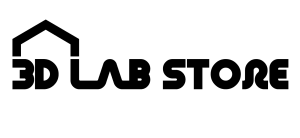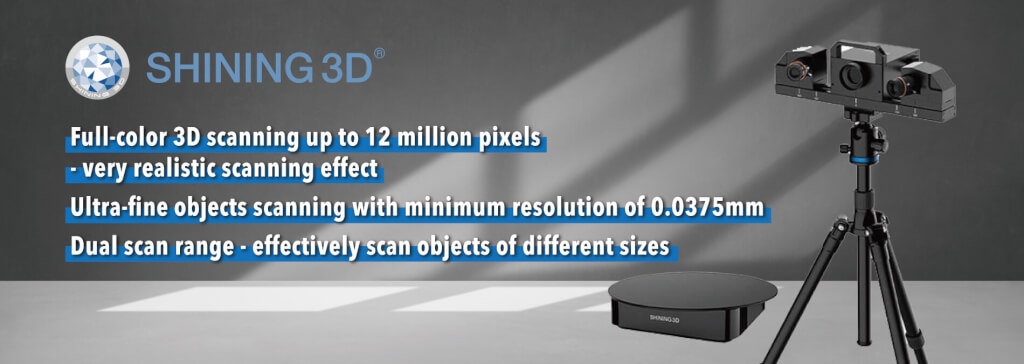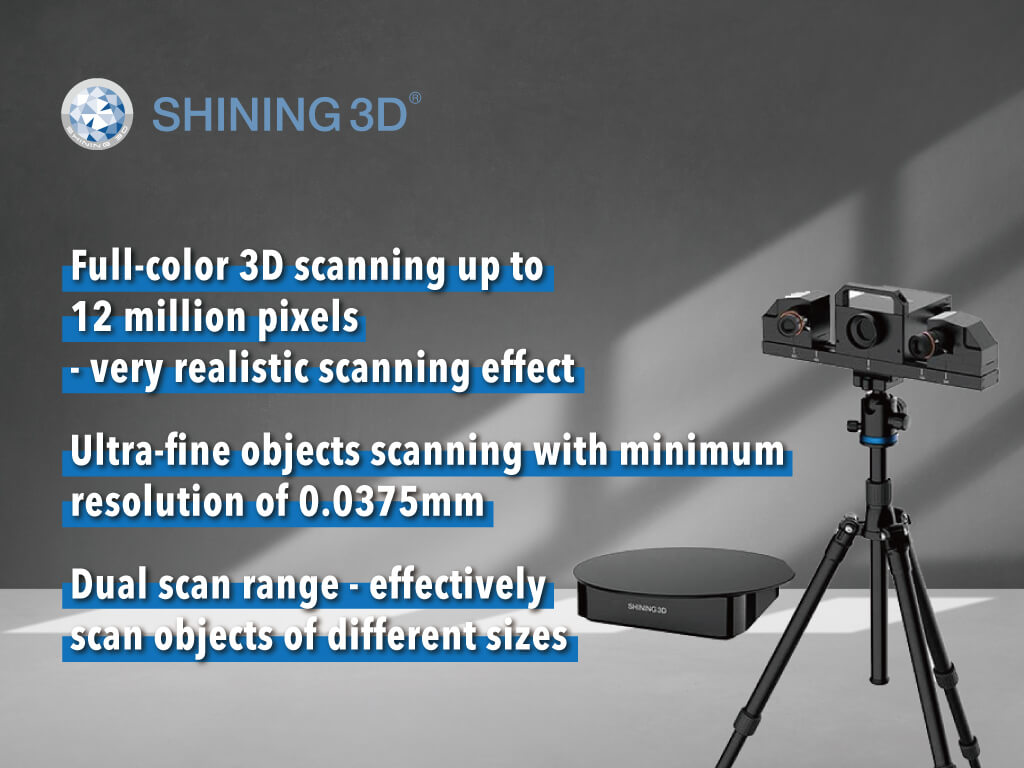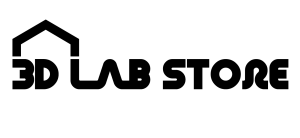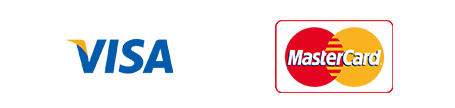Desktop 3D Scanner
The desktop 3D scanner (fixed base 3D scanner) is mounted on a fixed bracket or tripod, allowing users to scan objects on the turntable. When the turntable rotates, desktop 3D scanner will obtain the 3D data of an object, and the turntable will continue to rotate until it complete scanning different angles of an object. After that, the desktop 3D scanner software will merge and stitch the scanned data together to form a complete 3D model.
Compared to the handheld 3D scanner, the desktop 3D scanner is more suitable for scanning some objects with smaller size. Taking the Shining 3D desktop 3D scanners that we sell as an example, these desktop 3D scanners using structured light technology. These kind of desktop 3D scanners will acquire 3D data in each scans, and then will generate a 3D data model.
The Shining 3D desktop 3D scanner comes with an electronic turntable, so users can set how many scans to execute during the turntable rotating 360 degrees. When the turntable stops of the desktop 3D scanner rotates at a specific interval, the desktop 3D scanner will acquire the 3D scan data of the object at a specific angle. When the 3D scan data of an object is acquired, the fixed base 3D scanner’s software will automatically post-processes the scanned data, and then merge and stitch all the 3D scan data into a complete 3D model. Since the Shining 3D desktop 3D scanner allows users to set to auto scan mode (that is, the turntable can automatically rotate), it can quickly scan objects without spending a lot of manpower or time, greatly improve the efficiency of the scanning process. After a 3D model is formed, users can export the 3D model from the Shining 3D fixed base 3D scanner’s software into a 3D printable file format such as stl or obj, or other file formats such as point cloud.
If you have any questions about Shining 3D desktop 3D scanner products, please feel free to contact us.